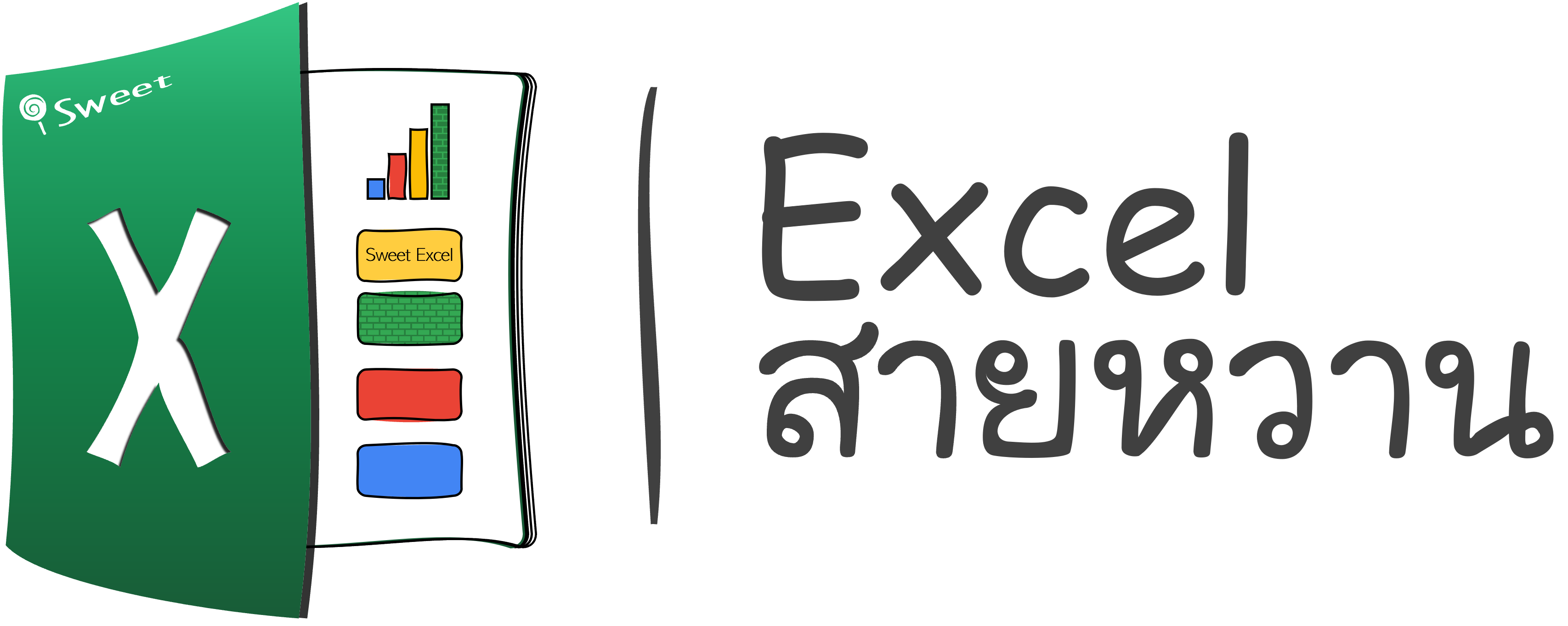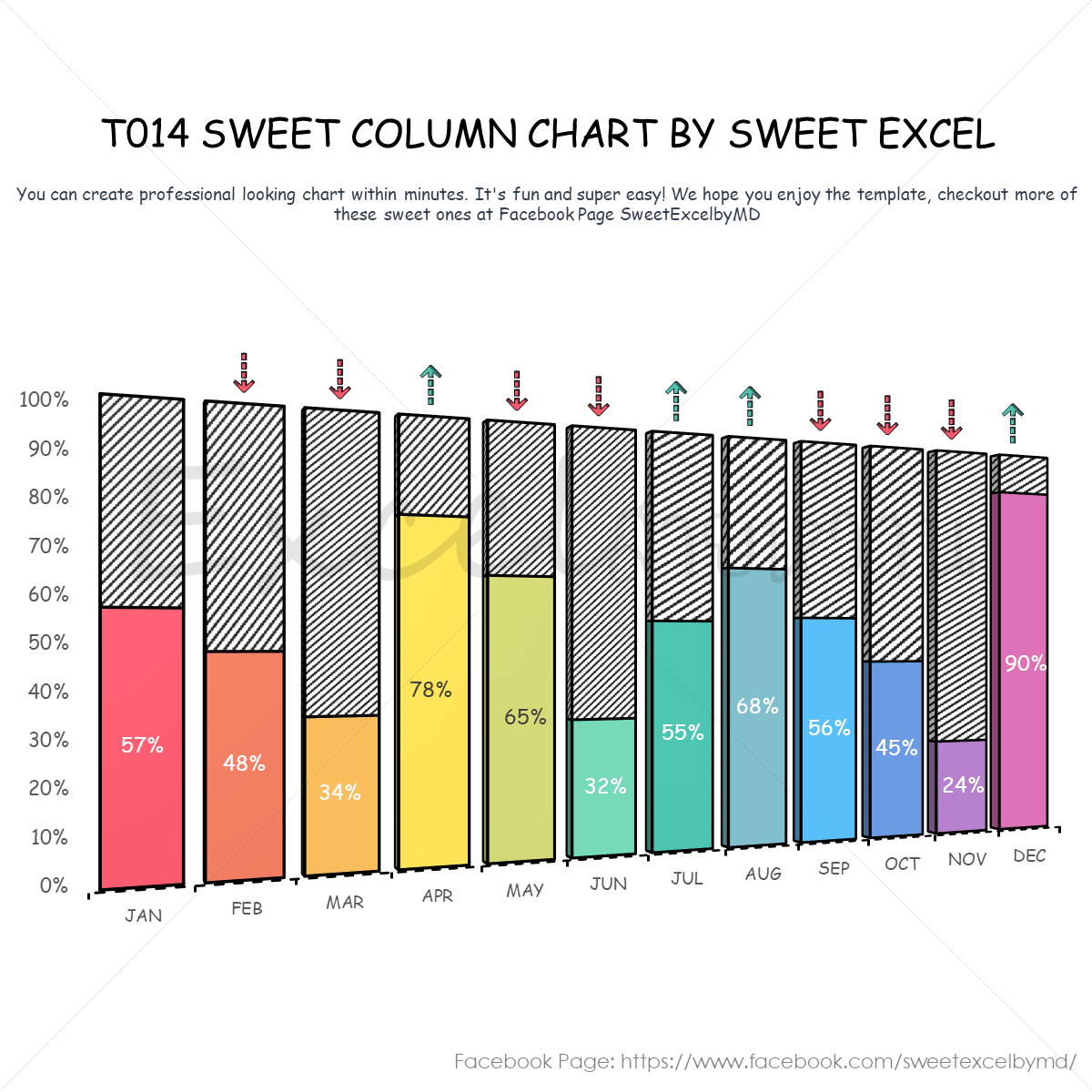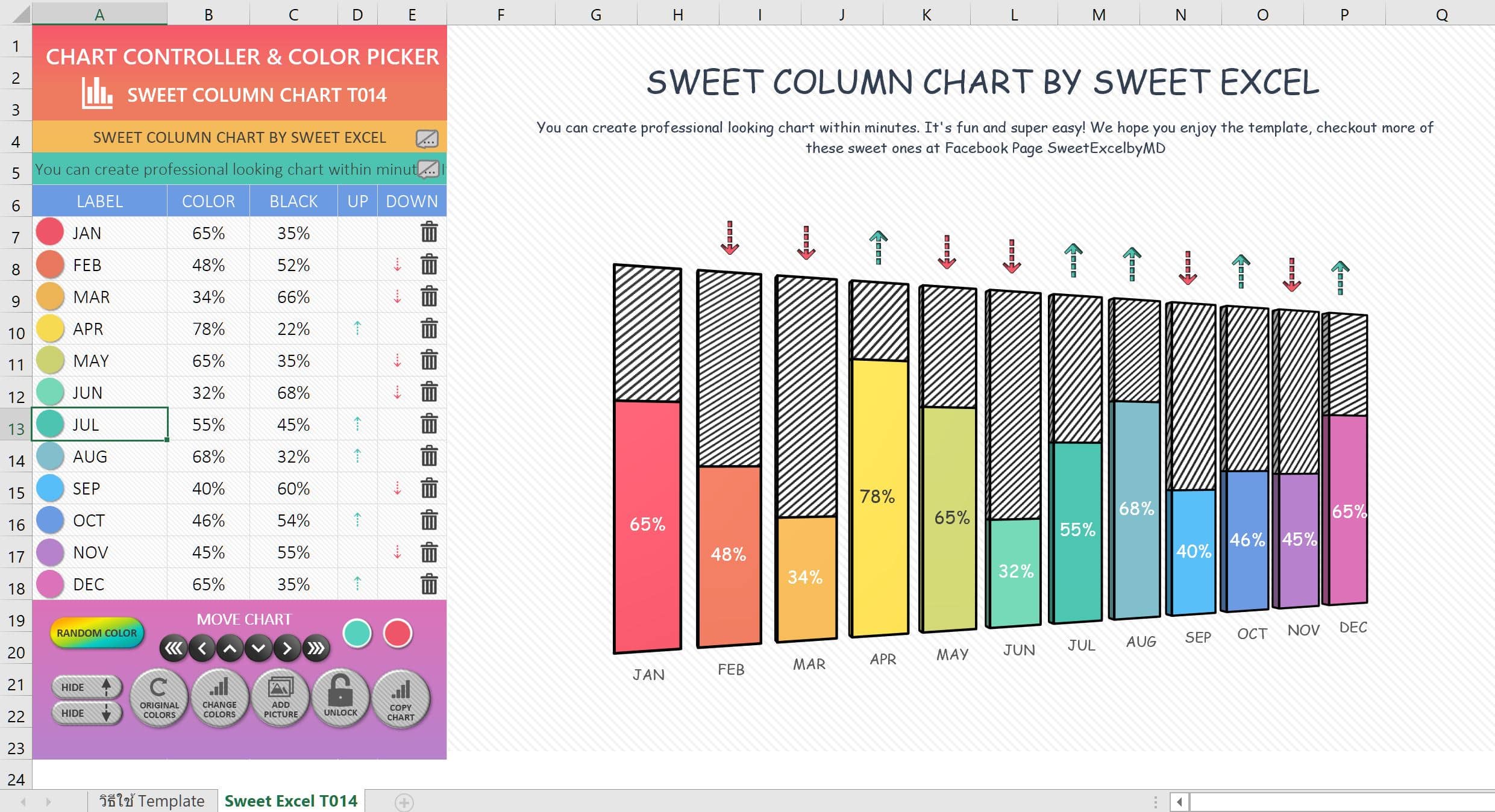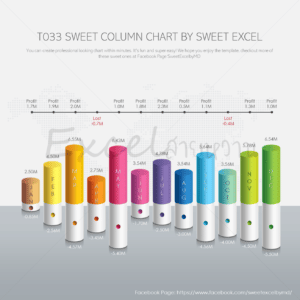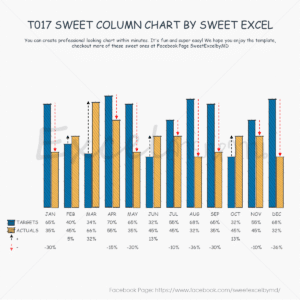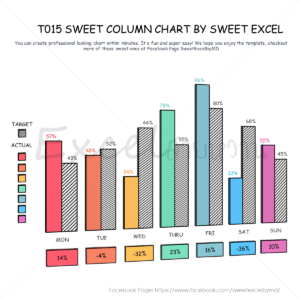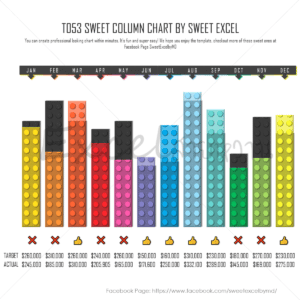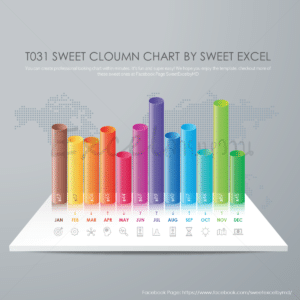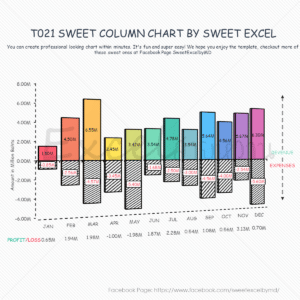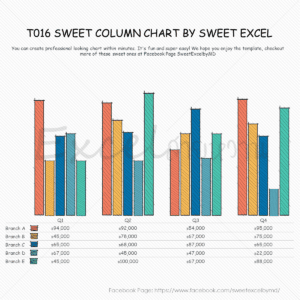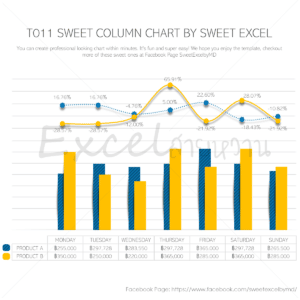T014 Sweet Column Chart
฿179.00 Original price was: ฿179.00.฿159.00Current price is: ฿159.00.
Categories Column Charts, Single Multipurpose Template (Eng)
Tag: กราฟแท่ง
- Single (Personal) License
ℹ For 1 person and personal use only.
For Multi-Users or billing under company name please email us at support@sweet-excel.com for quotation.
- Share
Product Details
 Create Graph in Excel
Create Graph in Excel
Beautiful Automatic Template T014 suitable for 1-12 column charts as shown in the picture (maximum is 12 graphs, cannot increase the number of graphs).
1. Graph automatically adjusted according to input numbers
2. Change input format (Number, Currency, Percentage)
3. Label and Data Table change automatically according to the input
4. Graph and Icon colors change automatically according to the input data
5. Hide Icons
6. Add/remove graphs automatically according to the input
7. Move different parts of the graph conveniently by pressing buttons
8. Select chart color or randomly select color and change back to the default color conveniently by pressing buttons
9. Add images and icons
10. Able to copy all charts and paste them into PowerPoint or other programs.
11. In addition to the automatic buttons, able to unlock to move or modify parts of the graph as needed.
*Suitable for Advance users only, please proceed carefully as it may cause an error.
1. Compatible with Microsoft Excel Desltop Version 2013 and above.
2. File contain VBA (Macro), have to enable Macro in order to use the template.
3. The graph may move slightly depending on each computer setting/specification. This can be fixed simply by moving the object as usual method.
4. If the computer does not have the font that is set in the template, the display on your screen will not match the picture 100%. If you are not sure about the font, you can inquire font name by email or Facebook page: sweetexcelbymd. However, most of our templates use the font that comes with Microsoft Office 365.
You may also like…
-
Discount!

T033 Sweet Stacked Column Chart
฿179.00Original price was: ฿179.00.฿159.00Current price is: ฿159.00. Add to cart -
Discount!

T017 Sweet Column Chart
฿179.00Original price was: ฿179.00.฿159.00Current price is: ฿159.00. Add to cart -
Discount!

T015 Sweet Column Chart
฿179.00Original price was: ฿179.00.฿159.00Current price is: ฿159.00. Add to cart
Related products
-
Discount!

T053 Sweet Column Chart
฿179.00Original price was: ฿179.00.฿159.00Current price is: ฿159.00. Add to cart -
Discount!

T031 Sweet Column Chart
฿179.00Original price was: ฿179.00.฿159.00Current price is: ฿159.00. Add to cart -
Discount!

T021 Sweet Column Chart
฿179.00Original price was: ฿179.00.฿159.00Current price is: ฿159.00. Add to cart -
Discount!

T016 Column Chart
฿179.00Original price was: ฿179.00.฿159.00Current price is: ฿159.00. Add to cart -
Discount!

T011 Sweet Combo Chart
฿179.00Original price was: ฿179.00.฿159.00Current price is: ฿159.00. Add to cart